Drip 股息再投入
TD Ameritrade 設定 Drip 股息再投入
在登入 TD Ameritrade 後,在上方的選單選擇 My Account(我的帳號),並點選下方的 Dividend Reinvestment(股息再投資) 連結
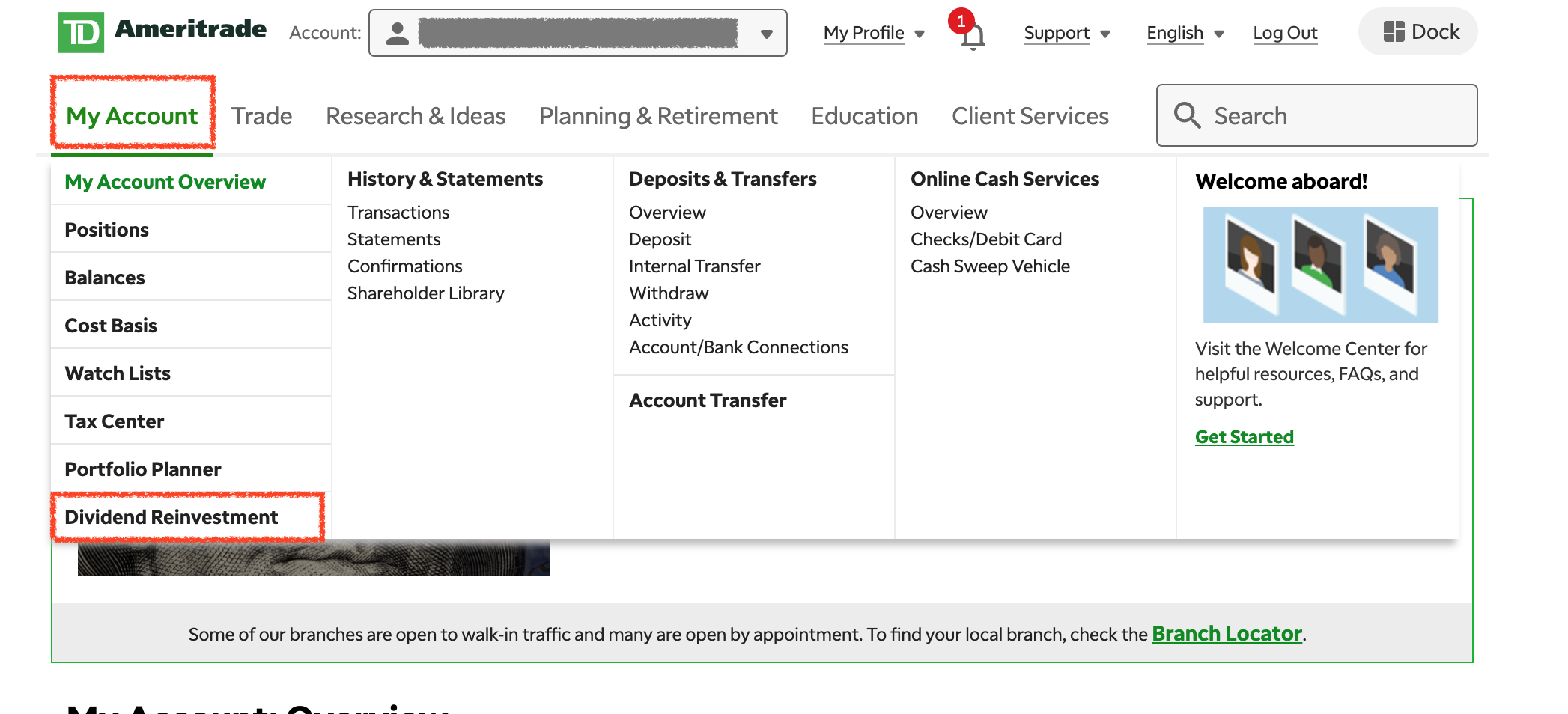
在 Dividend Reinvestment(股息再投資) 頁面,選擇左側的 Stock & ETF Dividends(股票 & ETF 股息) 頁籤
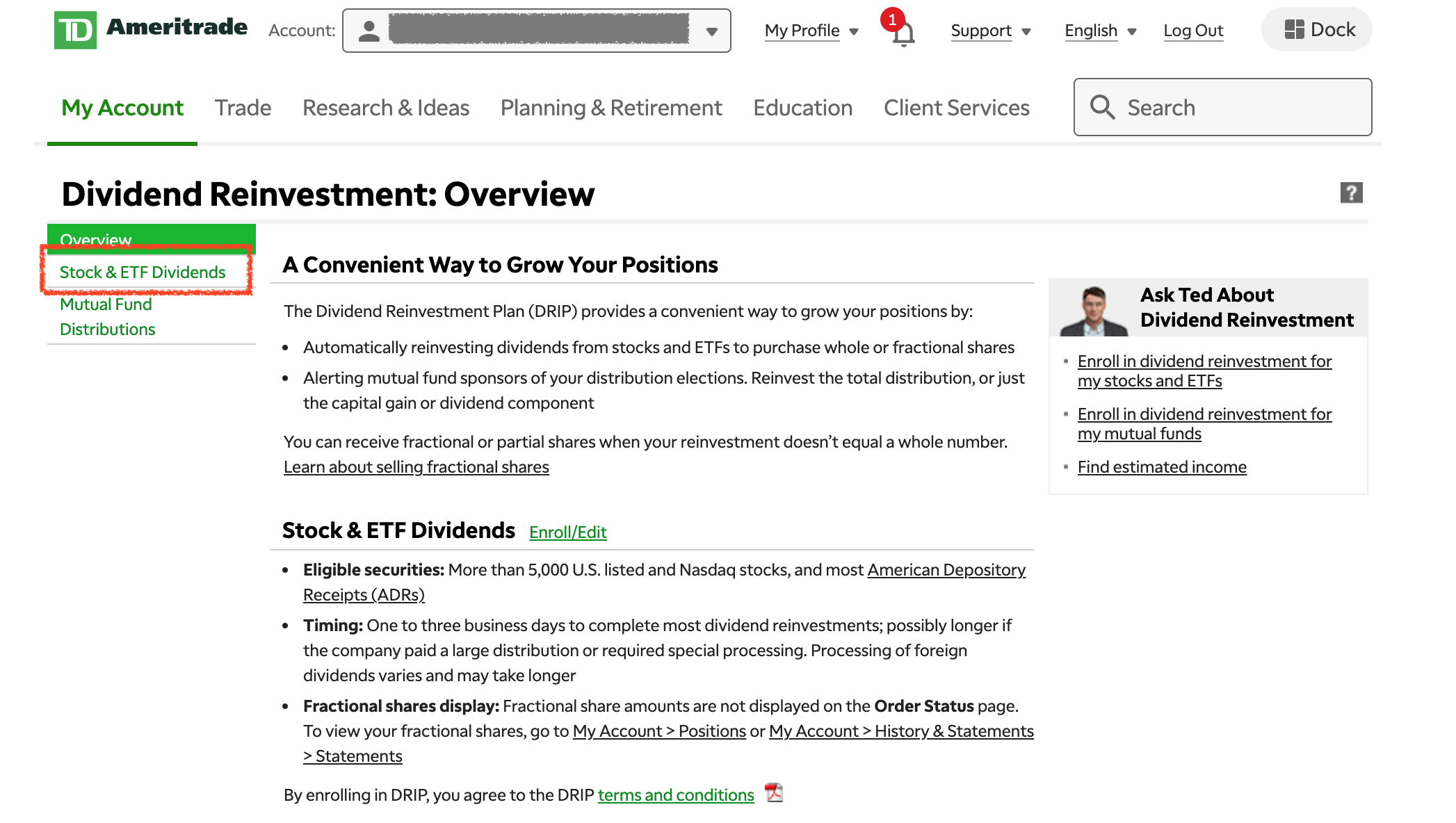
在 Stock & ETF Dividends(股票 & ETF 股息) 頁籤,可以看到右側的 Eligible stocks & ETF 區塊,可以看到下方的選單顯示下列訊息
You have not selected to have all of your current and future eligible stocks and ETF in DRIP
Your current hold no stocks or ETFs eligible to be enrolled in DRIP
Check the box above to automatically enroll any future purchases of eligible stocks en ETFs.
目前沒有股票符合股息再投資,可以點選 Eligible stocks & ETF 區塊右側的 Edit enrollments 按鈕
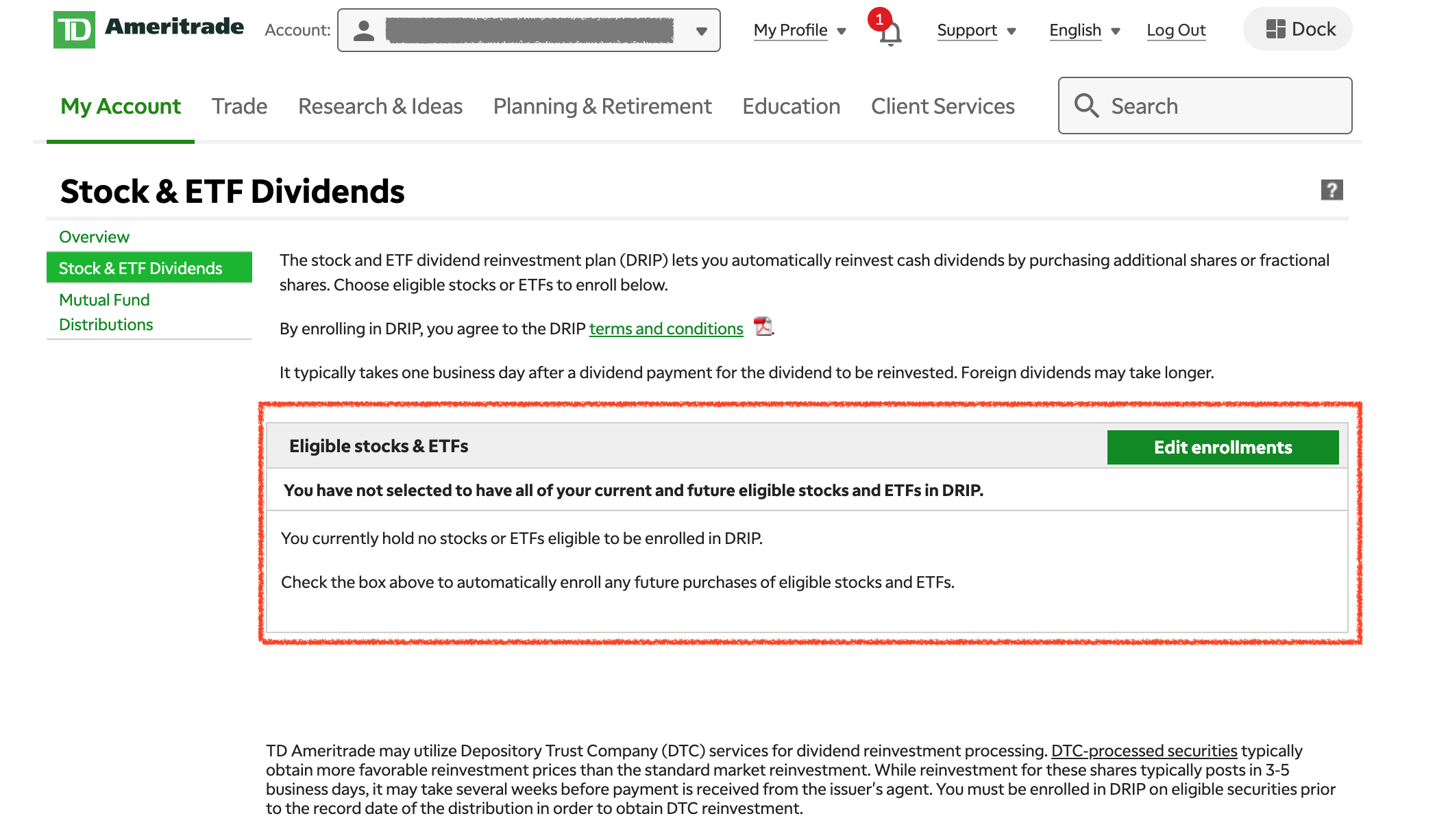
勾選 Automatically enroll ALL current and future eligible stocks and ETFs in DRIP,然後點選右方的 Save 按鈕
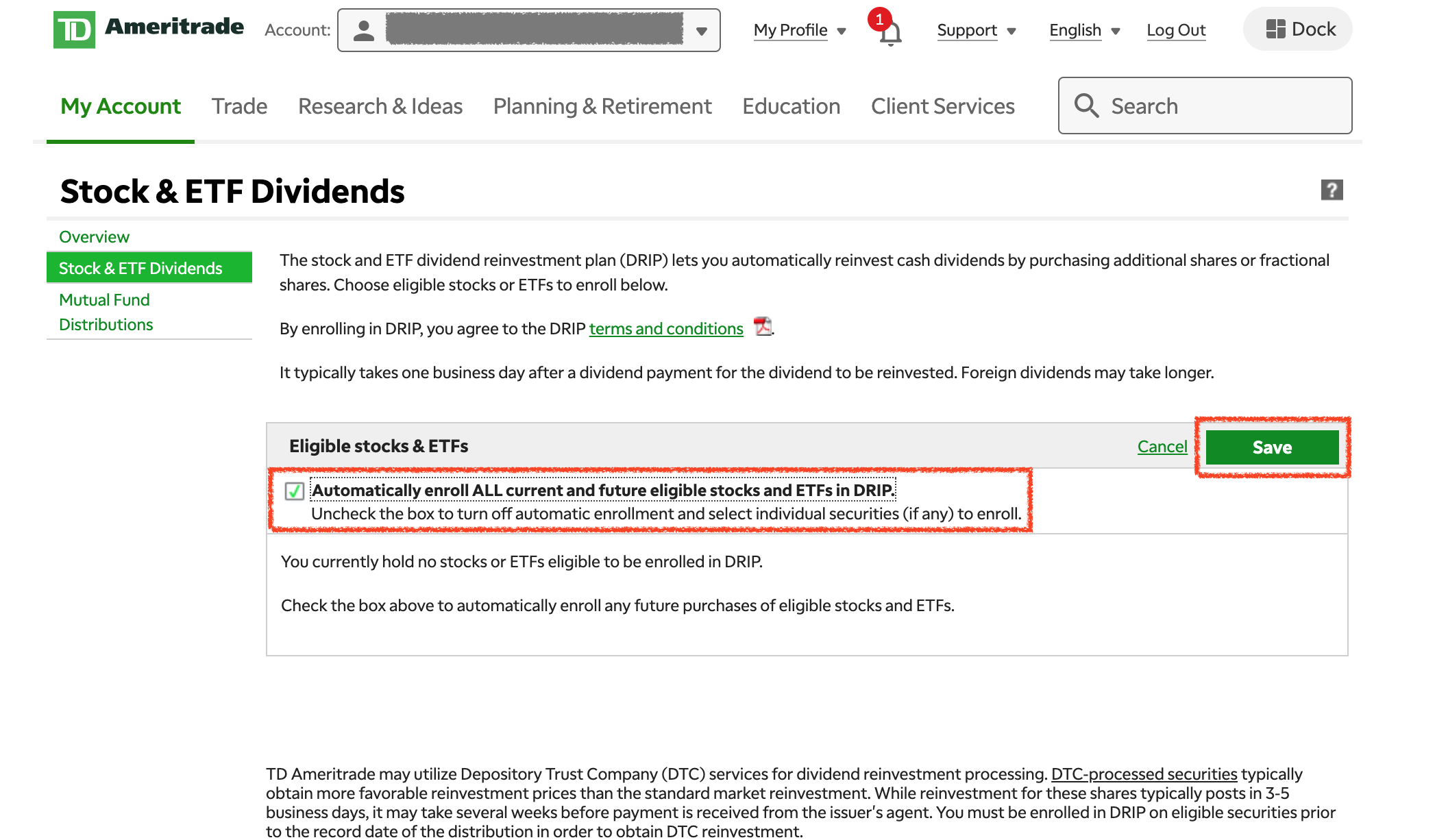
設定完成後,上方會出現 All of your eligible current stocks/ETFs are now enrolled in DRIP, and eligible future ones will be automatically enrolled as well.
而且下方顯示 Automatically enroll ALL current and future eligible stocks and ETFs in DRIP.,這樣就表示已經設定完成股息再投入
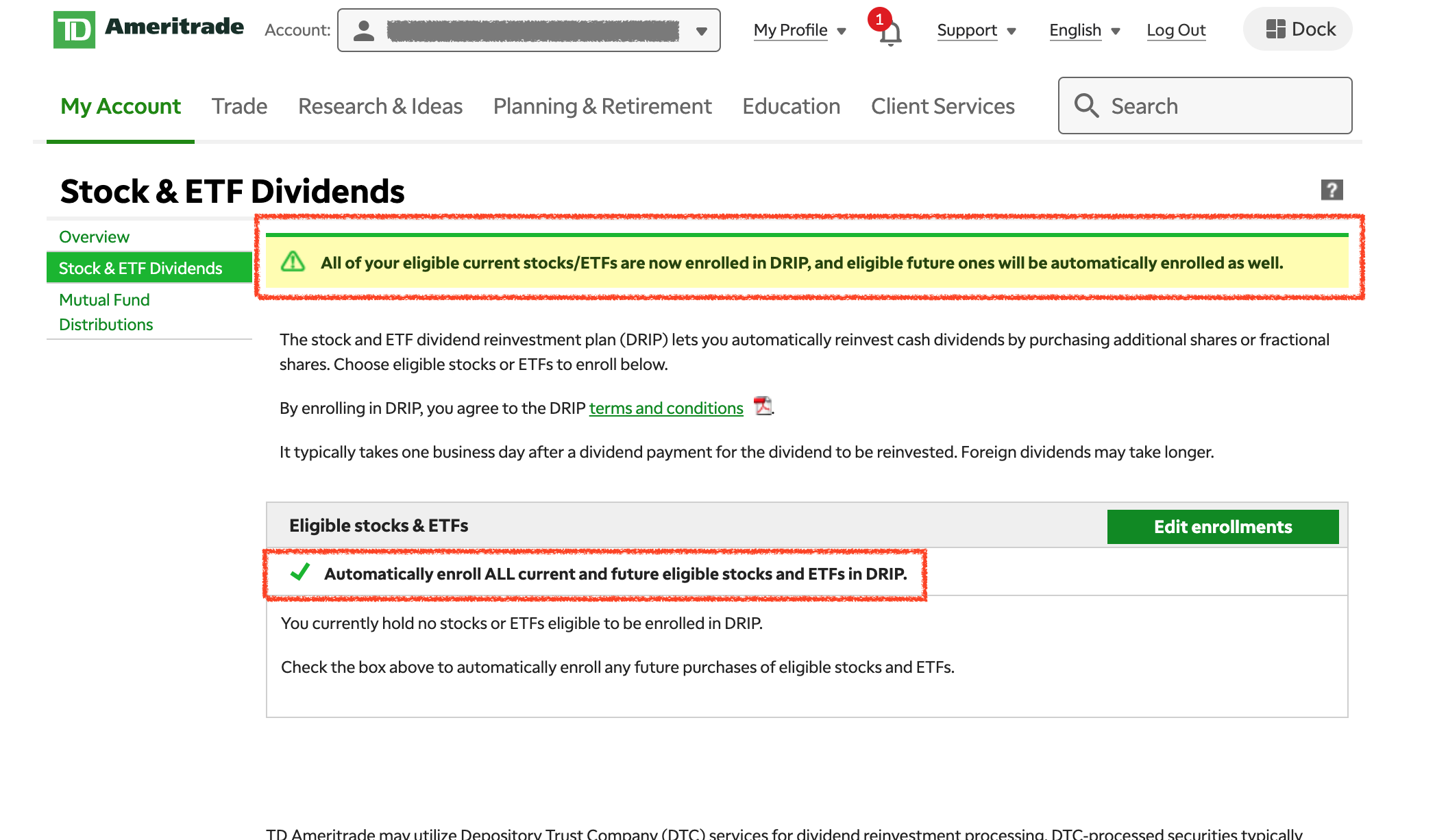
完成股息再投入後,所有從股票中獲得的股息,就會自動持續買入原有股票,讓資金能夠繼續進行復力投資
參考資料
- TD Ameritrade - Dividend Reinvestment
- Online Stock Trading, Investing, Brokerage | TD Ameritrade
- 【美股開戶TD】美國券商沒有說 讓你默默賺更多錢 自動股息再投入 瘋狂滾雪球 這麼好的事怎麼沒有人告訴我 10/03開始買賣股票、ETF免手續費喔|更新於置頂留言 - YouTube